top of page

Mrs. Ingles' Website
Cherry Creek High School

Links
CP World History:
AP World History:
Textbook: (see link in Schoology
for pdf of Ways of World and AMSCO)
To access CCHS databases from home:
1. Go to CCHS Library website (see link above)
2. Click on "Databases and Digital
Resources"
3. Click on "Click here"
4. This will ask for your Creek Active Directory information
5. You will then have access to all of the user names and passwords to access the databases off campus.

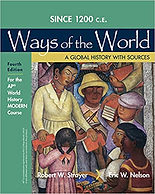
bottom of page



